World Map Analytics
The World Map provides a visual representation of where your website’s visitors are located around the world. This interactive map helps you understand your global audience distribution, identify key markets, and make data-driven decisions about international expansion, content localization, and regional marketing strategies.
Accessing the World Map
Navigate to Dashboard > Geography to view your world map analytics data.
A compact version of the world map is also available in the Dashboard Overview for a quick glance at visitor distribution.
What the World Map Shows
The World Map visualizes unique visitors (not page views) by country, helping you understand your true audience reach rather than just overall activity. Each country is color-coded based on the number of unique visitors from that location during the selected time period.
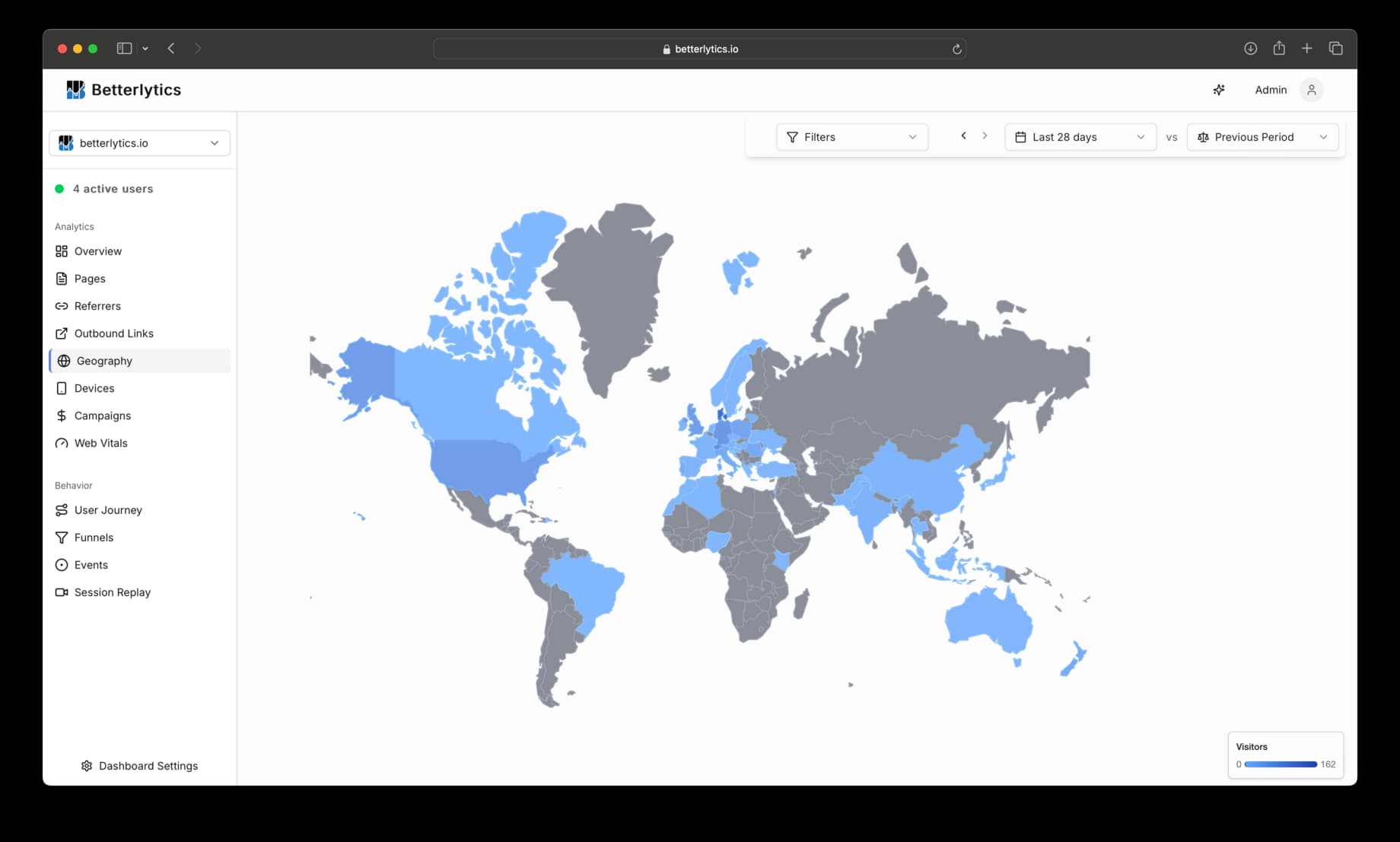
The map shows unique visitors - each person is counted only once per country, no matter how many pages they viewed. This provides an accurate view of your geographic audience reach.
See the Metrics Glossary for details on how unique visitors are calculated.
Map Features
Interactive Country Data
Country Visualization:
- Color-coded countries - Each country is shaded based on visitor volume
- Blue gradient scale - Lighter blue indicates higher visitor counts
- Gray countries - Locations with no visitors appear in gray
Click to select a country: Clicking on a country selects it and opens a popup with a detailed breakdown of that country’s data.
- Single selection - Only one country can be selected at a time.
- Popup behavior - A popup opens when you click a country and can be closed by clicking the country again or selecting another country.
- Unmarked territories - Clicking on unmarked areas (e.g., oceans) will close any existing selection or popup.
Hover information: When hovering over a country, it will show a green border and a sticky tooltip with more detailed visitor data.
- Sticky tooltip - The tooltip follows your cursor and displays additional information about the country.
- Mobile Disabled - Hovering is disabled on mobile devices.
Map Controls
Navigation:
- Zoom controls - Use the + and - buttons to zoom in and out or use the scroll wheel on your mouse
- Pan and drag - Click and drag to move around the map
- Bounded view - The map prevents excessive panning to maintain usability
Legend
Understanding the Scale:
- Color legend - Located in the bottom-right corner
- Gradient scale - Shows the range from 0 visitors to your maximum
- Numeric range - Displays actual visitor numbers for context
Data Accuracy and Sources
Geographic Detection
How Location is Determined:
- IP-based geolocation - Visitor location is determined from their IP address
- Country-level precision - Data is aggregated at the country level
- GeoIP database - Uses MaxMind GeoLite2 database for accurate location mapping
Data Considerations
VPN and Proxy Users:
- Masked locations - Users with VPNs may appear from different countries
- Business networks - Corporate networks may show different locations
- Privacy tools - Some privacy-focused browsers may affect location accuracy
Dashboard Filters
The world map respects all dashboard filters, allowing you to segment and analyze your geographic data:
- Time Range - View geographic distribution across different periods
- Query Filters - Segment geographic data by device type, traffic source, or custom criteria
- Comparison Periods - See how your geographic reach has changed over time
Interpreting Your Geographic Data
Audience Insights
High Concentration Markets:
- Primary markets - Countries with the highest visitor counts
- Market penetration - Understanding your reach in key regions
- Seasonal patterns - Geographic trends that change over time
Emerging Markets:
- Growing regions - Areas with increasing visitor counts
- Untapped potential - Countries with low but growing traffic
- Expansion opportunities - Markets worth targeting for growth
Regional Analysis
Content Localization Decisions:
- Language priorities - Which languages to translate content into
- Cultural adaptation - Adjusting content for different markets
- Local regulations - Understanding compliance requirements by region
Marketing Strategy:
- Regional campaigns - Targeting specific geographic areas
- Time zone considerations - Scheduling content for optimal regional engagement
- Local partnerships - Identifying regions for business development
Understanding Data Limitations
Important Considerations:
- IP-based location - Location is determined by IP address, which may not reflect exact user location
- VPN usage - Users with VPNs may appear from different countries than their actual location
- Business networks - Corporate users may show the location of their company’s network
- Mobile carriers - Mobile traffic may show carrier network locations rather than exact user locations
- Privacy tools - Some browsers and privacy tools may affect location accuracy
Questions about world map analytics? Join our Discord community for help!